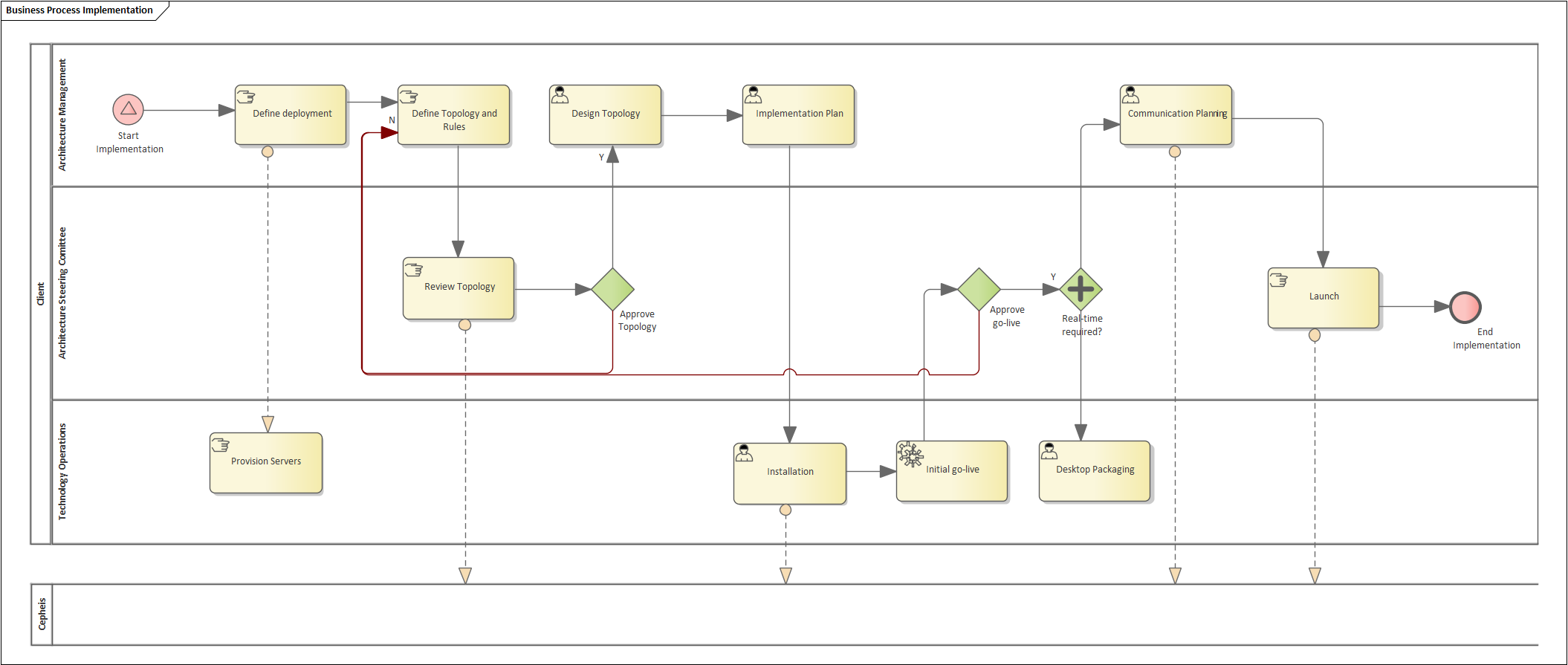Define deployment
The Enterprise Hub uses stateless WCF
services for change notification from the Sparx Enterprise Architect addin
client, so can be configured in a loosely couples (DNS) distributed cluster for
high-availability. All notifications are
asynchronous to prevent interactive performance being compromised.
The server uses Quartz enterprise
scheduler (https://www.quartz-scheduler.net/) and can be configured to share the background work
across any number of servers.
Logging can be configured to directed
to write events to local-file, system-event log (for standard ITIL service
management) or streamed to a shared Kafka logging service.
Updates can be flagged to only
replicate when the modified date has changed, but full updates will only be
saved if the data has been modified. Global replication is supported between
masters, but the naming convention needs to be distinct (an Element tag
“EA.Source” is added to every element replicated to track source, and prevent
deletion of content originated downstream of a source)
The Route “master” property can be
used to retain an audit/archive repository of changes.
Provision Servers
The Enterprise Hub uses standard Windows Server computers. It is recommended that each server has at least 16gb of memory to support (in memory) fast-load of content for initial load. Large scale updates of models will switch to fastload once a threshold has been reached.
It is recommended that the servers have access to https://www.cepheis.com to allow automatic licence renewal each year
Define Topology and Rules
A large complex organisation that is following the TOGAF model is expected to need to maintain a series of views for the different stages of the Architecture Development Method, together with current-state and target-state views.
The Enterprise Hub supports this
environment, but can be configures to support a variety of business specific
stakeholder views. It is important to
decide the topology up-front because changes can result is orphaned content
that is not kept in sync if the source is restructured.
The Enterprise Hub supports global
replication, where a local enterprise views are made available for local
analysis, or multi-master hubs that replicate between each other.
In addition to deciding on topology,
rule needs to be defined to ensure that specific viewpoints only contain
appropriate content:
Decisions about content are best decided up-front to meet local standards
Review Topology
Review of the topology is an iterative
process because content might be required that is only apparent when reviewed
by different architects (e.g. Data Architects might be interested in
data-access components in addition to database design)
Content replicated down-stream is not automatically refreshed in an enterprise view, unless that is added to the topology and rules.
Each repository can be edited independently, but only can be overwritten by source changes
Design Topology
This is the activity of
designing the Hub section of the server configuration file https://www.cepheis.com/config
Implementation Plan
In most cases implementation planning
is only concerned with COBIT/ITIL governance and deployment to production
servers. but can include the additional
design of load-balanced services and configuration of Quartz job database for
load sharing
A decision also need to be made for
automatic licence renewal. For the
autoLicenceEmail to be used, the servers need network access to the licence
renewal email address - otherwise this will need to be scheduled by the
architecture manager
You also need to decide whether EAP
files will be the master copy, or change managed through copy to a file-server
- File server deployment will need the Enterprise Hub to run with a
permissioned service account rather than the default local-system.
The Enterprise Hub allows for site
specific governance to be applied before replication by changing the
ITriggerActivator section in the Unity Inversion of Control section of the
config file
Installation
Installation is primarily concerned with software
installation, but the machine key (MD5 hash of host-name and CPU serial number)
will either be automatically configured to refresh the licence during install, or manually using the
PowerShell script from a desktop client
Initial go-live
Whenever the service is started, it
checks for the last date of synchronization, and if there has not been one
replication will begin ( if startup="true" for the load job,
otherwise when scheduled).
Load jobs continue to be scheduled,
but only perform work if the database has been restored)
If EAP sources are not working copies,
but instead a file-server copy, the initial load jobs will reload all content
when scheduled
Initial load only needs to be
scheduled if there are a large number of people actively modelling on a shared
database that is operating with limited head room.
Test have shown that initial load will only take more than an hour if the source repository is already to big for a local EAP file
Approve go-live
It is anticipated that a central
repository will not previously have been created because of the effort of
maintaining it manually, and the problems that occur when very large files are
reloaded.
Go-live approval might (but it is
not anticipated) need further review if the expected content is not available,
or baseline "implemented" content is not included because the source
has already moved back into the SDLC cycle
Real-time required?
Real-time replication keeps content
in sync, but at the cost of
1.
As content is
replicated, references need to be checked for each update (package,
relationships and diagrams
2.
The EA.Gen.Hub.Notify addin
need to be packaged so that it is loaded with Sparx Enterprise Architect
Communication Planning
For large organizations there may need to be additional communication if architects will have read-write access to the master source and enterprise repositories to ensure that content can not be overwritten - enterprise-wide repositories should only be used for additions like traceability and lineage.
As a courtesy Cepheis should be notified of plans as an additional quality review
Launch
The Enterprise Hub provides functionality and context that might not have been previously available - and facilitates a wider enterprise architecture maturity that we expect to elicit additional requirements such as:
- Metric capture
- process traceability
- audit/compliance reporting
- data-lineage
- Exception escalation